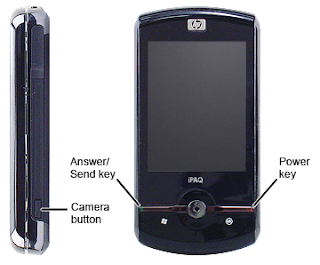HP iPAQ 300 Travel Companion Series - Resetting the HP iPAQ
The HP iPAQ 300 Travel Companion series device provides a Reset button that can be used to perform a soft reset.
A soft reset is a system-level reset that clears the SDRAM memory and restarts the device.Follow these steps to perform a soft reset:
1. Locate the recessed Reset button.
2. Use the stylus to lightly press the Reset button until the screen fades.
3. Remove the stylus to restart the HP iPAQ. The HP iPAQ restarts and displays the Today screen
 NOTE:
NOTE:
These products do not support a clean or factory reset. Customers who want to restore the device to factory default settings can do so by upgrading the ROM when updates are available.