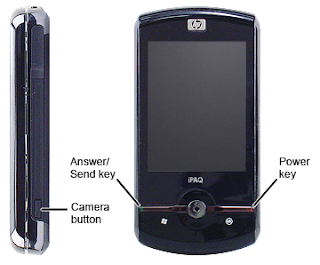A soft reset stops all running applications, but does not erase any programs or saved data. A factory reset erases all user data and resets all user settings back to the product's factory default settings.
Soft Reset :
To perform a soft reset of the device, remove and re-insert the battery in the HP iPAQ.
>>>> Note : Be sure to save any unsaved data within a running application before performing a reset
Perform a factory reset :
To perform a hard (factory) reset:
Press and hold the Answer/Send key and the Camera button.
Press the Power/End key to power on the HP iPAQ and reset the device.